How Does a QR Code Generator Work?
QR code generators can be used to create QR codes for both business and private usage. These can vary when it comes to both their price and number of features, but they generally work in a similar way.
In this guide, we take a look at how QR code generators work, how they can be used, and why they are becoming an essential tool for small businesses in 2026.
Recommended: Want to make your own business QR codes? Get started with our free QR code generator.
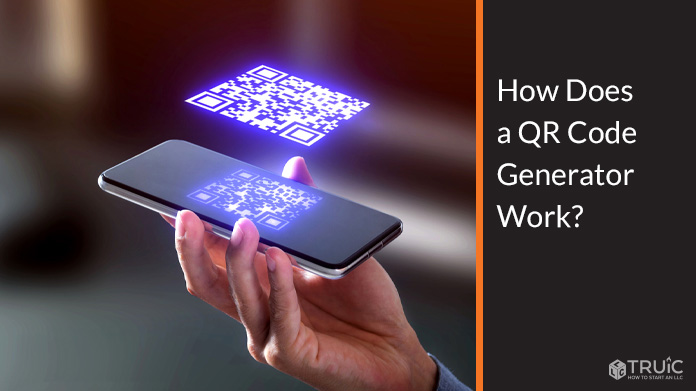
How QR Code Generators Work
A QR code generator is an online tool that encodes information and converts it into a QR code. After a QR code has been created, users can scan it in order to be directed to a specific URL website or file document.
The specific information required depends on the type of QR code in question. There are many to choose from, but the most common ones include:
- URL QR codes
- Social media QR codes (e.g., Instagram, Facebook, YouTube, etc.).
- Contact QR codes (e.g., phone number QR codes, email QR codes, etc.).
- WiFi QR codes
- PDF QR codes
- Image QR codes
- Bitcoin QR codes
QR code generators can also be capable of creating dynamic QR codes, although this is not always the case. Dynamic QR code generators work slightly differently to static ones because the information that is encoded is not included within the actual barcode.
When a dynamic QR code is scanned, it directs users towards the online QR code generator that was used to create it. This is where all of the required information is stored.
How to Create a QR Code
Creating a QR code can be done by following these steps:
- Find a suitable online QR code generator
- Customize your QR codes
- Test, download, and share your QR codes
Find a Suitable QR Code Generator
Picking a QR code generator for your business can be a bit tricky. This is because there are so many different providers to choose from.
Nevertheless, you should prioritize the following factors when deciding which QR code generator to use:
- Price: When it comes to static QR codes, you should be able to find them completely free of charge.
- Number of features: You will need to ensure that your QR code generator is capable of creating all of your desired QR code types. Different ones commonly provide different options.
- Ease of use: This is important from a time-efficiency standpoint, as you will likely be using your QR code generator quite a bit as a small business.
- Privacy: How much sensitive information will you have to disclose in order to create and download your QR codes? Keep in mind that some of the best providers on the market don’t require any.
Recommended: Check out our review of the best QR code generators for 2026.
Customize Your QR Codes
Depending on the QR code generator that you use, you should be able to customize your QR codes so that they align with your business’s branding. This can be done by changing your QR code’s colors, logo, and shape.
Customizing your QR codes is pivotal as a small business because it can help you build your brand image. At the same time, customized QR codes seem more “trustworthy” to online customers, which can mean a rise in the number of people that scan them.
Keep in mind, however, that you should not deviate too significantly from the color contrast seen in traditional, black and white QR codes in order to avoid QR code scanning problems. This means that, even though you can and should change your QR codes’ colors, the background color you choose should be much lighter than the foreground color you choose.
Test, Download, and Share Your QR Codes
After you have finalized your QR codes, you will want to test their efficacy. Ideally, you should do this using more than one operating system (e.g., both Android and iOS).
Assuming everything works as intended, you should then download your QR codes in your preferred format and share them on your digital and printed advertising platforms.
Your audience will then be able to scan them in order to be quickly redirected towards a specific website URL or document file.
Why Small Businesses Should Use QR Codes
Small businesses should use QR codes because they provide several benefits at no real opportunity cost.
QR codes can be used to blend your online and offline advertising platforms, which can expand your marketing reach and indirectly improve your brand’s image online.
At the same time, QR codes can be used to control both online and offline traffic a lot more effectively. For example, a business may choose to provide a social media QR code on their website in order to increase their social media influence.
They may also provide a URL QR code that directs users towards a specific page within the website (e.g., the store, etc.) in order to advertise a product more efficiently.
QR codes can also allow small businesses to improve their customers’ experiences by facilitating communications between both parties. This can be done by email and phone number QR codes.
Finally, small businesses can use QR codes internally. For example, they can include printed WiFi QR codes within their offices as a way of improving their employees’ experiences. Of course, whether this is “worth it” or not will likely depend on how many workers a business employs.
Frequently Asked Questions
This will depend on what you aim to achieve when using QR codes. If you want to direct traffic towards your website, you will likely benefit from using a URL QR code. Similarly, if your principal aim is to boost your social media following, you will want to incorporate social media QR codes within your online platforms.
In practice, you should use a variety of different QR codes because they tend to complement each other.
You can scan a QR code with your mobile device. Depending on your phone’s operating software, you may be able to use your camera app’s in-built QR code reader. If this is not an option for you, you can download third-party QR code scanning apps from your phone’s app store.
For more information, see our guide on how to scan a QR code.
The main advantages of using QR codes include:
- Improved return on investment (ROI) on marketing campaigns
- Broader advertising reach
- Better customer service
- Improved brand recognition
- Increased advertising and sales revenue