How to Turn an Image Into a QR Code
The ability to turn an image into a QR code is very valuable, as it allows business owners to include eye-catching images in their advertising content or packaging without taking away from other important content due to a lack of space.
In this guide, we look at how you can turn an image into a QR code, how image QR codes work, and what types of businesses are the most suitable for them.
Recommended: Use our QR code generator to create free QR codes for your small business.
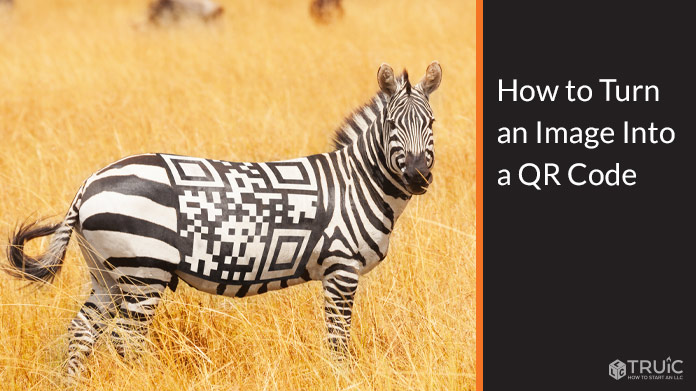
What Is an Image QR Code?
As the phrase might suggest, an image QR code is a type of QR code that, when scanned, redirects users to a specific image.
This can be beneficial because it “solves” the dilemma of wanting to include images in advertisements or product packaging without detracting from the rest of the information (e.g., due to the image’s large size).
QR code generator tools can be used to turn an image into a QR code and download it. This can then be used by business owners on:
- Packaging
- Online material
- Marketing content
Note: Like with all QR codes, remember to add a call to action or short descriptive text incentivizing your readers to scan your code. This can enable users to know whether they will find the contents of your scan interesting preemptively.
The main advantages of image QR codes include:
- Increased traffic and sales opportunities.
- Broader reach. This is due to the fact that online and offline advertising can be “mixed” and that QR codes are extremely mobile-friendly, which allows users to scan your content on the go.
- Increased online presence. For some businesses (e.g., photographers), using image QR codes can go a long way in increasing their social media presence because it means that they can provide prospective customers with an entire gallery of content with a simple scan.
How are Image QR Codes Used for Small Businesses?
Image QR codes can be used in several different ways, but they do undoubtedly “shine” in certain business demographics.
These include:
- Photography businesses: Photographers can use image QR codes to allow prospective customers to view an entire gallery of photographs with a single scan.
- Hotels and restaurants: Hotels and restaurants use image QR codes because they allow them to display their most “luxurious” or “eye-catching” products. Of course, the extent of this will highly depend on the type of hotel or restaurant in question.
- Real estate agents: Similarly with hotels, real estate agents can utilize these types of QR codes to easily “grasp the attention” of potential buyers without requiring them to go to a specific website or read any particular brochure.
- Food products: Albeit less common, image QR codes are sometimes included in the back of food products. This is because space is relatively limited, and if any images were to be added directly, they would likely have to come at the cost of other information (e.g., food contents, allergy information, etc.).
Considerations to Keep in Mind
With this all in mind, there are a few considerations that you should keep in mind when attempting to turn an image into a QR code. These include:
- Image Number
- QR Code Size
- Price
Image Size
Depending on the QR code generator that you use, you may be able to include more than one image in your QR code; however, you shouldn’t necessarily always do this.
This is because the more images that you add to your QR code, the larger the amount of data that will need to be stored and processed, meaning that too many photographs can lead to slow processing times — voiding the primary reason for using QR codes in the first place.
Moreover, if you include too many images, you risk distracting your viewers and reducing the effectiveness of your QR code.
Generally, it is recommended that you focus on quality over quantity when it comes to image QR codes.
QR Code Size
Picking a correct size for your QR code is essential, as not doing this can make it virtually unscannable or — more commonly — can reduce its reliability.
QR codes’ sizes should not be less than 0.8 x 0.8 inches. This is to ensure that the vast majority of QR scanner apps or mobile phone cameras will be able to identify them adequately.
At the same time, you want to avoid making your image QR codes too large, as this can make it practically difficult for some users to scan them.
Price
When deciding how to turn an image into a QR code, you will need to determine which QR code generator provider you will work with.
This is important, as most QR code generators that allow users to customize their QR codes (e.g., adding logos, colors, etc.) are usually quite expensive.
Frequently Asked Questions
QR codes were initially invented over two decades ago by Masahiro Hara from a Japanese automotive company called Denso Wave.
The initial design for QR codes was heavily influenced by the black and white pieces of a Go board — a traditional Chinese board game.
The initial purpose of QR codes was to track vehicles during the company’s manufacturing process. They have since been used for a lot more than that.
For more information, check out our article on the history of QR codes.
Yes. You can use QR codes to direct consumers towards your social media profiles, including Instagram. Offering consumers an easy avenue to your profile could result in increased traffic which could then translate into a higher number of followers. However, this will depend on how your profile is structured.
This will depend on the QR code generator that you use. TRUiC offers all of its QR codes entirely for free.
These include:
- URL QR codes
- vCard QR codes
- Phone number QR codes
- Email QR codes
- Plain text QR codes
- SMS QR codes
- WiFi QR codes
- YouTube QR codes
- Twitter QR codes
- Facebook QR codes
- Instagram QR codes
- PDF QR codes
- MeCard QR code
- Location QR code
- Bitcoin QR code
Since QR codes can be used so broadly, they do not really have a “type of business” that they work for particularly well.
Contrarily, the effectiveness of QR codes will depend on how well they are used within a business.
Generally, yes. However, this will depend on how up-to-date your phone is, as well as what type of phone you own. For example, iOS 11 or later comes with a built-in QR code reader, and Android 9 (Pie) or later comes with built-in QR codes as a result of integrating with Google Lens.
If your phone does not have a built-in QR code reader, you can download a QR code reading app from your device’s app store.