How to Print a QR Code
In order to print a QR code, you will need to make one using a QR code generator and then download it.
In this guide, we consider the pre- and post-print considerations that you will want to keep in mind before sharing your printed QR codes.
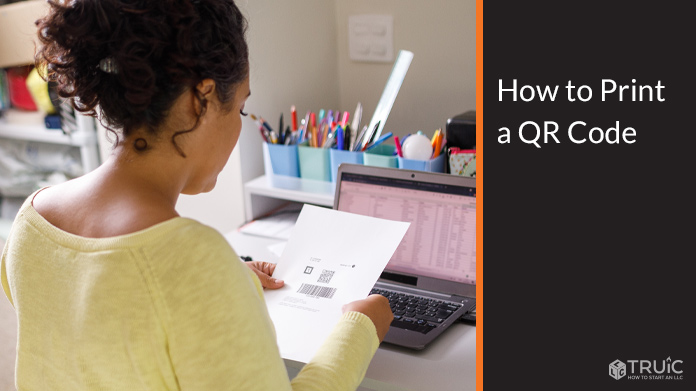
Printing QR Codes for Business
To successfully print a QR code, you will need create a QR code, download it as an image, and print your QR code in the same way that you would print any other image.
Creating a QR code for your business can be simple, but this will depend on the QR code generator tool that you use. There are many to choose from, all with different pros and cons.
TRUiC’s QR code generator allows you to create an unlimited amount of QR codes entirely for free. This can be done by:
- Filling in all of the necessary information in the “Enter Content” area. This will depend on the type of QR code that you want to create (e.g., URL QR code, WiFi QR code, etc.).
- Choosing your QR code’s foreground and background colors by selecting the “Set Colors” option. Keep in mind that these should be colors that align with your business’s branding.
- Upload your business’s logo by clicking on the “Upload Logo” button within the “Add Logo Image” section. This can make your QR codes seem more trustworthy.
- Choose your barcode’s preferred weight and style through the “Customize Design” button.
- Click on “Create QR Code” and then select the option to “Download” it. You will now be able to share your QR code with your customers, clientele, and employees.
For more information on finding the best QR code generator tool for you, see our review of the best QR code generators for 2026.
After you have successfully created and downloaded your QR code, the process of actually printing it can seem very self-explanatory.
Having said that, there are several pre- and post-printing considerations that you should take into account in order to:
- Increase your cost-efficiency
- Avoid looking unprofessional or illegitimate
- Increase your traffic and total revenue
Pre-Printing Considerations
The pre-printing considerations that you will want to contemplate before printing and sharing your QR codes include:
- Your QR code’s size
- Your QR code’s content
- The quality of your QR code
- The amount of testing that will need to run
Choosing the Correct QR Code Size
Finding the right size for your QR code is very important. This is because making your QR code too small or too large can make it practically unscannable.
For instance, QR codes that are printed too small (i.e., smaller than 0.8 x 0.8 inches) can end up not being noticed. At the same time, QR codes that are too large can create practical difficulties for users attempting to scan them.
Checking Your Content
You should check your QR code’s content to ensure that it is actually directing users to the source that you intended it to.
This is particularly important if you are using a static QR code generator, as static QR codes are uneditable after you create and/or print them.
Selecting High-Quality Images
For obvious reasons, you will want to avoid printing any QR code that is blurry or high-pixelated, as this can significantly affect its scannability.
Moreover, low-quality image QR codes can be detrimental to your brand image, especially when paired up with your business logo.
Generally speaking, PNG and JPG file formats work best for small prints (e.g., business cards, flyers, etc.).
Testing Your QR Code
You should test your QR code using several operating systems (e.g., iOS, Windows, Android, etc.) to ensure that it is working smoothly in all of them.
Keep in mind that your printed QR codes act as a constant representation of your brand to the public. If they are low-quality, ineffective, or slow, they can go a long way in making your business look illegitimate.
Post-Printing Considerations
Post-printing considerations that you will want to make in order to post your QR codes include:
- How easy they will be to scan
- What incentive your customers will have to scan them
- How spaced out your QR codes should be
Make Your QR Codes Easily Accessible
You need to place your QR codes where your target audience can easily both see and scan them. This means you do not want to place them too low or too high up from the ground, and preferably keep them at eye level.
Incentivize Your Users to Scan
Including a small call to action next to your printed QR codes can significantly increase the number of users that actually scan them.
For example, you may want to provide a small discount (e.g., in the form of a coupon) for any user that scans your QR code.
Avoiding Placing Multiple Codes Close Together
You should avoid printing multiple QR codes at the same spot — even if these all direct users to different sources — because QR codes that are too close to each other can lead to users scanning the incorrect one.
All in all, you will want to ensure that your QR codes are clear, effective, and professional-looking.
Frequently Asked Questions
Yes. As long as your QR code is easily readable and is printed on a surface that is flat and non-textured, nothing is stopping you from using the paper of your choice.
Printed QR codes can be attached virtually anywhere where they remain practically scannable. Commonly, they are found in:
- Brochures
- Flyers
- Billboards
- Magazines
- Book covers
- Product packaging
Yes. This is because dynamic QR codes do not store information on the actual code but do so using an online dynamic QR code generator.
This makes them fully editable even after they have been generated, downloaded, and published.
With our free QR code generator, you can make the following QR codes for your business:
- URL QR code
- vCard QR code
- Phone number QR code
- Email QR code
- Plain text QR code
- SMS QR code
- WiFi QR code
- Facebook QR code
- Twitter QR code
- YouTube QR code
- PDF QR codes
- MeCard QR code
- Location QR code
- Bitcoin QR code
No. QR codes keep working until they either become practically unscannable (e.g., due to scratches, paint jobs, etc.) or until the material that they are supposed to direct users to becomes unavailable (e.g., if a website stops existing).
You can scan a QR code using your mobile phone’s built-in QR code reader. If this is not a possibility for you, you can install a QR reader from your device’s app store.
Generally, you can scan QR codes by opening your QR reader and pointing your QR reader at a QR code. You may have to adjust your device a bit in order to find the perfect distance.
The QR code’s desired outcome (e.g., app download, URL direction, etc.) will then appear on your mobile device’s screen.