How to Use QR Codes as a Musician
All musicians know how critical marketing can be to professional success. Cultivating a dedicated fanbase is one of the best ways to get the attention of labels and streaming services’ charts. But if you instead prefer to focus on your work and not marketing, there’s a way to make things easier: QR codes.
If you’re not sure how to use a QR code for music, we’re here to help. This guide will give you the details of how they work and a few ways of how you can use them.
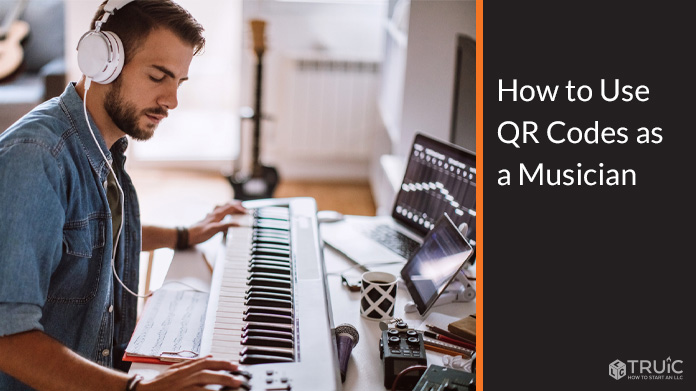
How Can I Use QR Codes for My Music?
If you’re ready to generate your first QR code but aren’t sure how to use it, here are a few ideas to help you get started.
New Releases
Often, a musician’s website will contain album artwork, liner notes, ways to listen to samples, and places to purchase and download the entire album. Because of this, the most popular way to use a QR code for music is a URL code that directs fans to a webpage with new updates.
Email List Sign-Ups
Email marketing is vital for musicians who tour often, so using a QR code for email sign-ups puts the power into the fans’ hands.
Virtual Business Cards
Networking in the music industry means having to shake a lot of hands and exchange contact information. Rather than needing to carry business cards around, simply generate a vCard QR code that creates a new contact in someone’s phone that has your name, phone number, website, and email address preloaded and ready to go.
Tour Calendars
Touring is one of the best ways for musicians to get the word out and earn a living. Instead of remembering to update your fanbase in every town, you can create a QR code that links to the tour calendar on your website.
Links to Your Social Media
If you use social media to engage with your fans, using a QR code linked to your main account is a great way to funnel your new fans to the platforms where you post new pictures and songs.
Payment Gateway
If you collect payments for merch or downloads through apps or Bitcoin, your unique QR code can automatically send customers to your payment gateway. This eliminates the chance of losing the order or worrying about having you or your manager handle sensitive payment information.
Reviews
No advertising is better than word-of-mouth, so setting up a new QR code that directs satisfied listeners to a review site will allow them to leave a review about your music.
What Is a QR Code, and How Does It Work?
Quick response (QR) codes are unique codes that smartphones and tablets can scan with their built-in cameras. These codes are used for a variety of reasons, including but not limited to:
- Sending a fan to a URL
- Sending an email to a specified address
- Showing an image or video
Your imagination only limits the possibilities of using a QR code for music.
Static QR Codes vs. Dynamic QR Codes
Static
Static codes direct the client to a permanent URL or action and cannot be changed. Static codes are a popular QR code option for musicians and are great for those who want to test how well they work with their fans.
Dynamic
Dynamic codes can be edited and re-edited as needed — even after printing.
How to Make a QR Code for Music
Making a QR code is easy! Here’s how to do it using our QR code generator:
- Select the type of code you’d like to make. Some of the options we provide include:
- Enter your content
- Customize the code with your brand colors or use a gradient to make your code pop.
- Add your logo or another image to help better brand your unique code.
- Customize the design with the right weight and style.
- Click “Create QR Code,” and you’ll receive a unique, ready-to-use code.
- Test your QR code to ensure it works correctly by aiming your smartphone camera at the code.
Should I Use QR Codes for My Music?
Using a QR code is an excellent way to use technology as a marketing tool that keeps fans up-to-date with your latest release and ensures you’re able to cultivate a committed fanbase that ensures you become a successful musician.
Ready to get started? Use our free QR code generator to create a unique QR code for your music.
Frequently Asked Questions
If you create a dynamic QR code, you’ll have the ability to update the action scanning your code takes. However, this can be hard to manage when you have multiple codes. Instead, if you want to change where a QR code goes, you can create a new static QR code.
Both iOS and Android smartphones have built-in technology that automatically recognizes a QR code through their camera apps. All your fans have to do is open their camera and scan the code; their phone will do the rest.
Many musicians like to put their QR codes on the back of album covers, on their websites, and even printed out on posters at shows.