How to Use QR Codes for Inventory Management
Nowadays, there are few elements of any business that cannot be complemented with the use of QR codes. In the past, however, these codes were primarily developed to allow large-scale businesses to automate a sustainable inventory management system.
Since QR codes were developed to track inventory, it makes sense that a QR code system for inventory management remains one of the most popular choices for small and large businesses alike.
In this review, we examine how you can use a QR code for inventory purposes, as well as what benefits this can bring in for you.
Recommended: Use our free QR code generator to create your own QR codes — no sign-ups or personal information required.
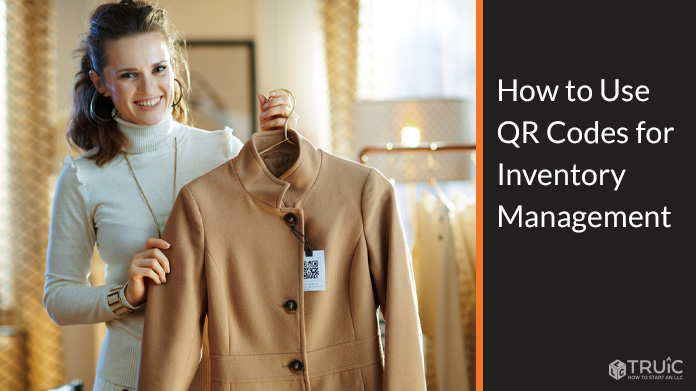
What Is a QR Code?
A QR code is a type of barcode that can be scanned by smartphone devices in order to redirect users towards a specific URL website or file document.
There are two types of QR codes:
- Static QR codes: These are non-editable and are basically a coded representation of a URL or file document link.
- Dynamic QR codes: These are fully editable even after they have been printed. This is because they entail a short URL link that directs users towards an online QR code generator where all of the information is stored.
Since QR codes are used for so many different purposes, it should come as no surprise that they exist in several forms. Some of the most common types of QR codes include:
Inventory Management Before QR Codes
Before 1994 — when Danso Wave released the first-ever QR code in Japan — inventory management was handled manually.
This meant that cashiers, warehouse operatives, and any other administrative position had to track inventory independently, which was obviously a very long, tedious, and inefficient process.
Some users additionally experienced health problems as a result (e.g., carpal tunnel syndrome).
The introduction of barcodes was undoubtedly an improvement, but barcodes still failed to provide a QR code system for inventory management that could store a sufficient amount of data because they could only store information one-dimensionally.
If we look at the history of QR codes, it is very clear that — like with several other technological innovations — they were a product of necessity.
QR codes are capable of scanning information significantly faster than traditional barcodes, and they can also store a very large amount of data since they can read information in two directions (i.e., top to bottom and right to left). This makes using a QR code for inventory management ideal for large-scale inventory management.
Since 1994, the popularity of QR codes has propelled, and they are now being used for much more than a QR code system for inventory management. For example, they can be used to:
- Generate leads
- Increase traffic towards a specific website
- Increase social media followers
- Blend digital and printed marketing
Using QR Codes for Inventory Management
In order to use a QR code for inventory purposes, you will need to follow these steps:
- Find an online QR code generator
- Customize your QR code so that it aligns with your brand
- Download and print your QR code in bulk
Finding an Online QR Code Generator
There are many options when it comes to user-friendly, safe, and affordable QR code generators.
Ultimately, which one you choose will depend on your business’s specificities (e.g., the type of QR codes that you want to make, your budget, etc.).
When deciding which online QR code generator to use, we recommend prioritizing the following criteria:
- Ease of use
- Price
- Number of QR code types
- Privacy
For more information, have a look at our review of the best QR code generators for 2025.
Customizing Your QR Code
With most online QR code generators, you will be able to customize your chosen QR codes so that it includes your business’s logo, as well as the colors and gradient shapes of your choice.
This can go a long way in building your brand image and making your business look legitimate.
Keep in mind that some QR code generator tools include their own logos within your QR codes unless you are subscribed to their monthly plans.
If you are a small business looking to control your costs as much as possible, you will likely want to avoid those providers and choose an alternative that allows you to customize your QR codes for free.
Recommended: Don’t have a business logo? Check out our free logo generator.
Downloading and Printing Your QR Codes
The last step is self-explanatory. After you have made your QR codes, you will want to download them and print them in bulk. You can then begin to use them to track your inventory.
Dynamic QR codes have innate tracking capabilities. If you are using static QR codes, you will also need to rely on third-party tracking software.
Should I Use QR Codes for Inventory Management?
You should use QR codes for your inventory management. This is because they provide several benefits, including:
- Being space-efficient
- Being highly customizable
- Allowing for real-time tracking
- Being easy to scan
- Being damage resistant
- Being highly efficient
Space-Efficiency
Even though QR codes can store significantly more information than barcodes, they remain very small in size.
This makes them very convenient for product packaging, as they can be included on virtually any product without detracting from its design. Businesses that use dynamic QR codes have the added benefit of being able to track a variety of different inventory management metrics.
Since QR codes are space-efficient, quick-to-use, and have very large storing capabilities, they provide an almost unrivaled way for businesses to process and maintain an accurate system for inventory management.
Highly Customizable
QR codes are highly customizable. Users can change their colors, shape and even add their own logo.
This can be beneficial for businesses that cater to several different types of products (e.g., large clothing stores, retail chains, supermarket chains, etc.) because it means that QR codes can be used so as to identify products based on their categories.
Real-Time Tracking
A QR code for inventory management can allow businesses to track:
- Where products are
- When was the last time they were scanned
- Where they were scanned
- How quickly they are being transported
Keep in mind that this is only a possibility with dynamic QR codes. This is because the conventional static QR code format does not have the features necessary to support such a complex procedure without the help of third-party tracking software.
Damage Resistant
QR codes have a built-in ability to restore data that has been lost as a result of physical damage. This is done through a process known as error correction, which is a mathematical formula included within each static QR code.
There are four levels of QR code error correction:
- Level L: Able to restore 7% of a QR code’s information
- Level M: Able to restore 15% of a QR code’s information
- Level Q: Able to restore 25% of a QR code’s information
- Level H: Able to restore 30% of a QR code’s information
This makes using a QR code for inventory management a very “safe” option because products generally experience a significant degree of “wear and tear” when they are being transported (e.g., between different warehouses, from a warehouse to a retail seller, etc.).
Increased Efficiency
One of the largest benefits of QR codes is that they do not require any expertise to use.
This inevitably decreases the chances of human error occurring and allows businesses to maintain a very efficient QR code system for inventory management.
Frequently Asked Questions
You can create a QR code for inventory management by using an online QR code generator.
There are many options to choose from, all of which offer different features at different prices.
Generally, QR code generators allow businesses to create static QR codes for free. If you know you will be using third-party tracking software in conjunction with your QR codes, this may be the choice for you.
If you want to use dynamic QR codes, keep in mind that most providers will impose significant limitations on these (e.g., a preset number of scans, etc.).
For more information, see our recent guide on the top QR code generators for 2025.
Yes, QR codes are great for marketing because they allow businesses to “blend” printed and digital advertising.
For example, any traffic generated from marketing content in brochures, newspapers, or billboards will be able to instantly scan a QR code and be directed to your business’s online platforms.
QR codes can also be used to provide supplementary material that would ordinarily not fit in a product’s packaging (e.g., image QR codes, PDF QR codes, etc.).
Yes. Customizing your QR code’s colors is important if you are interested in building your brand image online.
However, you should always maintain a similar contrast to that found in traditional QR codes, as that is what most QR code readers were made to read (i.e., a light background with darker modules).
It can, but this will depend on how up-to-date the iPhone is. iPhones with iOS 11 or later come with a built-in QR code reader, meaning users can scan QR codes by simply opening their camera app and directing it towards a QR code.