How Much Does a Website Cost in 2026?
When starting a business, it’s essential to also create an effective and professional website. However, as a small business owner, you may feel overwhelmed by your options.
When it comes to choosing between using a website builder like GoDaddy or Wix, or hiring an expert web designer, the main question to keep in mind is, “how much does it cost to build a website for a small business?” Here, we will provide an overview of different options, discuss website design cost, and compare pricing and plans for several website builders.
Need more information on what type of website builder is right for your business? Check out our Best Website Builder review to find out more.
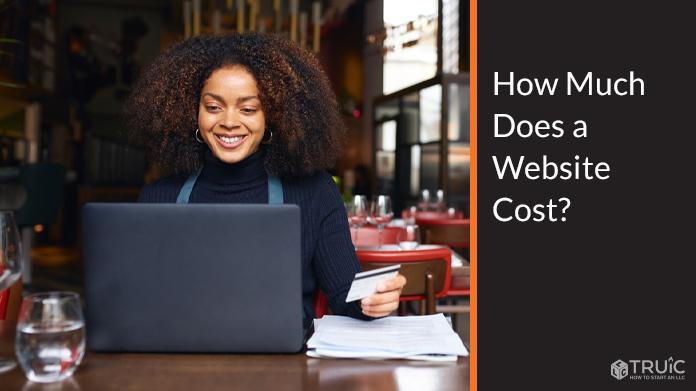
How Much Does a Website Cost?
When exploring the varying costs of website building, it’s best to break this down into three parts: website builders, content management systems, and expert design services.
Website Builders
Website builders are the simplest and most cost-effective choice for small business owners. They allow you to create a professional site for your business quickly and without hiring an expert. Additionally, website cost factors like domain hosting and security are typically included with premium plans.
In our list of Best Website Builders in 2026, we ranked some of the best website builders for small business owners based on overall experience and specialty.
 |
Best Website Builders |
|---|---|
GoDaddy
4.7/5 |
Best Website Builder Overall
|
Web.com
4.5/5 |
|
Squarespace
4.4/5 |
|
Wix
4.4/5 |
|
Shopify 4.3/5 |
Best for Ecommerce
|
WordPress 4.1/5 |
|
In this article we cover GoDaddy, Wix, and Shopify.
Skip Ahead
Content Management Systems
A little bit more complicated than a drag-and-drop website builder, a content management system (CMS), is a type of software that allows you to build and manage a website. Even though this may sound like what a traditional website builder does, using a CMS typically comes with a steeper learning curve and having some casual coding knowledge can come in handy.
One of the most popular CMS platforms is WordPress. We will discuss WordPress later on in the article, but it’s good to know up front that WordPress, and all content management systems, will require you to choose a domain name and pick a web host before building or publishing your site.
Here’s a handy guide to some of our top web hosting options:
 |
Best Web Hosting Companies |
|---|---|
Bluehost 4.7/5 |
BEST WEB HOST OVERALL
|
GoDaddy 4.7/5 |
BEST VARIETY OF FEATURES
|
Kinsta 4.5/5 |
|
HostGator 4.4/5 |
|
Web.com 4.2/5 |
|
Skip Ahead
- WordPress: Costs and Features
Expert Design Services
Sometimes, it’s just not possible for a business owner to take the time to build and maintain a website on their own. This is where hiring a web developer and designer can come in. Often the most expensive option, there is a reason these services come at such a steep price.
We will cover this extensively later on in the article, but if you need a deeper look into what goes in to web design costs, refer to this article:
Skip ahead to the discussion of professional web design.
GoDaddy: Costs and Features
We ranked GoDaddy as the top website builder overall in our list of best website builders. This is due to the balance this platform strikes between simplicity and ease of use, as well as its range of features and affordable cost to build a website. With GoDaddy, you can build a high-performance website for your small business in just five minutes.
It is important to remember that this platform is intentionally pared down with simplicity in mind. This means that you won’t have a wide range of customization options. Additionally, GoDaddy is light on ecommerce features. This platform is ideal for service-based professionals and artists looking to create a simple website for services without spending too much time or money on building a website.
GoDaddy Comparison Table
| Basic: $6.99 | Standard: $10.49 | Premium: $13.99 | Commerce: $14.99 | |
| Templates | ✓ | ✓ | ✓ | ✓ |
| Apps and Plugins | ✕ | ✕ | ✕ | ✕ |
| Custom Domain Connection | ✓ | ✓ | ✓ | ✓ |
| Secure Sockets Layer (SSL) Certificate | ✓ | ✓ | ✓ | ✓ |
| Priority Support | ✕ | ✕ | ✕ | ✕ |
| Ecommerce | ✕ | ✕ | ✕ | ✓ |
For more information on GoDaddy, read these other useful articles:
Wix: Costs and Features
Wix is an affordable website builder that represents a marginally more expensive option when compared with GoDaddy. However, the Wix platform offers extra features and customization options to help offset some of the additional cost — such as an internal app store with over 360 apps.
While the additional features make Wix a slightly more complicated option than GoDaddy, it is still a tried-and-true, drag-and-drop website builder. You can easily use this platform to create a fully-customized website for your small business over the course of a single afternoon.
Wix Comparison Table
| Combo: $14 | Unlimited: $18 | Pro: $23 | VIP: $39 | |
| Templates | ✓ | ✓ | ✓ | ✓ |
| Apps and Plugins | ✓ | ✓ | ✓ | ✓ |
| Custom Domain Connection | ✓ | ✓ | ✓ | ✓ |
| Secure Sockets Layer (SSL) Certificate | ✓ | ✓ | ✓ | ✓ |
| Priority Support | ✕ | ✕ | ✕ | ✓ |
| Ecommerce | ✕ | ✕ | ✕ | ✕ |
For more information on Wix, read our useful articles:
Shopify: Costs and Features
If ecommerce is a substantial part of your company’s operations, website builders like Wix and GoDaddy probably won’t have the features you need. This is why many businesses will opt to support their ecommerce operations through a platform with services dedicated to this function.
We ranked Shopify as the best website builder for ecommerce due to its wide range of powerful ecommerce features. That being said, Shopify represents a more costly option, which may be difficult for small businesses to justify if ecommerce isn’t a significant element of their business models.
Shopify Comparison Table
| Basic: $29 | Shopify: $79 | Advanced: $299 | |
| Templates | ✓ | ✓ | ✓ |
| Apps and Plugins | ✓ | ✓ | ✓ |
| Custom Domain Connection | ✓ | ✓ | ✓ |
| Secure Sockets Layer (SSL) Certificate | ✓ | ✓ | ✓ |
| Priority Support | ✕ | ✕ | ✕ |
| Ecommerce | ✓ | ✓ | ✓ |
For more information on Shopify, read our helpful guides:
WordPress: Costs and Features
For those looking to design their own website, WordPress is a more powerful alternative to website builders. WordPress has thousands of templates to choose from, as well as a wide array of powerful customization options and some of the widest selections of plugins available.
That being said, CMS platforms like WordPress are inherently more complex than website builders, which are optimized for simplicity. While the software itself is free to use, the cost of creating a website with WordPress is less predictable than website builders, which typically include the majority of features you’ll need to get your website operational for a flat rate.
WordPress Comparison Table
| Required or Optional | Cost | More Information | |
| Monthly Subscription | Not required | $0 | WordPress is free to use |
| Apps/Plugins | Optional | $0 – $150+/month | You will likely need to purchase a few plugins to ensure that your website is fully operational, but the cost will vary. Some plugins offer one-time purchase options, others require a subscription. |
| Templates | Required | $0 – $1,000 | WordPress offers free templates, but premium templates offer better design and functionality. Most small businesses can expect to pay $150 for a high-quality template. |
| Hosting | Required | $4.95 – $79.99/month | Bluehost is the best option for web hosting and offers plans from $4.95 to $79.99/month. |
| Security | Required | Varies by plan and ad-on | Most hosting platforms like Bluehost will include security as part of their offerings. Additional costs for enhanced security will vary. |
Due to the number of variables, the cost of WordPress can be difficult to fully measure. It’ll depend on which additional features you add to your site, as well as which hosting platform you choose. We recommend Bluehost as the best web host for WordPress websites.
For more information on how much it costs to create a website with WordPress, read these articles:
Professional Web Designers: Costs and Features
Working with a professional web designer is undoubtedly the most expensive option when it comes to building a website for your business. You’ll be paying extra for things like maintenance and security, as well as the time of a professional with experience in the industry.
While companies like Fiverr can connect you with professionals who will build your website for $40 an hour, this rate can vary dramatically — up to $300+ per hour for highly-skilled designers, with $75-$100 being the average hourly rate for web designers.
Depending on how complex the website is, a full design can take as low 40 hours to as high as 500 hours, with 40-100 being standard for a four to six-page layout.
Professional Web Designer Comparison Table
| Cost Factor | Cost |
| Setup | $150+ |
| Design and Construction | $1,600 – $5,000+ |
| Training to Use Website | $500+ |
| Maintenance | $100-$600+/year |
Bear in mind, these cost factors will vary dramatically depending on your requirements. The only way to ensure an accurate estimate is to consult with a professional. A web design professional will go over some of the requirements to get your website up and running, including all of your desired features.
In addition, working with a professional website designer will require you to pay the same fees for apps and plugins, hosting, and security that you would be required to pay if you built your site with a CMS like WordPress.
The primary benefit of working with a freelance web designer is that you can consult with a professional to ensure that it looks exactly how you want it to — and has all of the features you need to create an effective digital touchpoint. This option is best for companies with complex websites that need an extra level of support.
For most small businesses, this option is cost-prohibitive. Website-building platforms represent a highly effective alternative to traditional web design services.
To learn more about the costs associated with hiring a web developer, read our in-depth guide to getting quality web design.
Final Thoughts
Whether you choose GoDaddy, Wix, Shopify, or an alternative, hopefully, this article helped guide your decision.
We provided you with an overview of some of the costs you can anticipate when building a website for your small business. It’s always good to create a budget, asses your technical skills, and evaluate the amount of time you can dedicate to creating a website for your business before getting started.
Use the related articles down below to continue on your journey to building a successful website for your business.


