How To Design a Terms and Conditions Page
One of the more difficult tasks associated with creating your business website is building a successful and accurate Terms and Conditions page. Knowing what information to include and having good Terms and Conditions page design can help you run a successful business and website.
This guide will discuss how to write a Terms and Conditions page as well as provide Terms and Conditions page templates so you can get a better feel for good structure, content, and design.
Recommended: Most website builders include a Terms and Conditions page within most templates. Find the right website builder for you with our Best Website Builder Review.
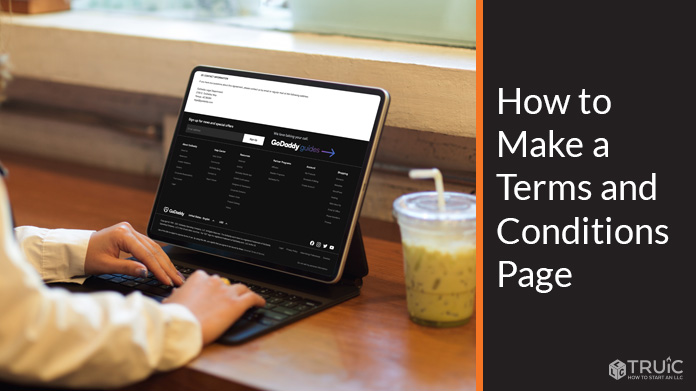
Before You Begin
Knowing which website builder will suit you and your business will help clarify how you’ll create your site’s Terms and Conditions page. Check out our Best Website Builder review to get started — and make sure to look for a website builder that includes a Terms and Conditions tool or template.
Along with this guide, check out these other helpful articles to learn what it takes to create a comprehensive business website using various website builders.
Understanding the Goal of Your Terms and Conditions Page
The legal jargon and purpose behind your Terms and Conditions page can seem overwhelming, which makes identifying goals for this page all the more challenging. Read on to learn exactly what this page is and how an accurate Terms and Conditions page can support your overall business and website goals.
Need help identifying goals for your business website? Check out our What Makes a Good Website guide.
Understanding Your Terms and Conditions Page
By definition, a website’s Terms and Conditions page is a legal contract that discusses the relationship between the provider of a service and its user(s). In simpler terms, it’s a document that clearly states what you offer and how customers can interact with you and your offerings.
This page also includes any content agreements and copyright disclosures. If you’re an artist with logos and designs for sale, for example, that means someone can’t just visit your website, copy and paste those designs, and sell them as their own. Your Terms and Conditions page asserts you own these materials and sets the rules for how site visitors can interact with them.
If you run a blog with comments or offer memberships and subscriptions, this page also clarifies the general ground rules for how users can interact with you — and with each other — on your website. In addition, it’ll include any rules related to the cancellation or suspension of someone’s account should this action become necessary.
You also can use this page to discuss membership terms and what you’ll consider as harassment on your site. State exactly what’ll happen if someone refuses to follow the rules and the steps you’ll take to remove them from this platform.
Put simply, the Terms and Conditions page helps prevent issues from arising and provides the groundwork for what to do if one does appear. This page is a must-have because the information it contains is incredibly important for running not only a website, but also a small business. Ultimately, a Terms and Conditions page will help protect you and your site visitors.
Identifying Your Terms and Conditions Page Goals
Having clear goals for your Terms and Conditions page can help you measure the overall effectiveness of your business website. Importantly, these goals should reflect and support the goals of your brand. Check out our What Makes a Good Website guide for a detailed breakdown of how best to identify these goals.
Once you know your business goals, it’s time to identify specific goals for your Terms and Conditions page. These goals will vary from business to business so finding ones that fit your brand is the key to achieving measurable success.
Here are some good questions to ask yourself to help you identify your Terms and Conditions page goals:
- What type of business do you have? What should appear in your terms and conditions will vary based on the type of business you run. Do you sell handmade pieces, for example, and worry about someone copying your patterns? If so, addressing this in your terms and conditions at checkout will help clarify that just because someone purchases your items, they don’t have the right to copy your products. If you run any type of ecommerce-based business, local laws may require you to have a Terms and Conditions page due to the sensitive customer information you need to collect to process orders.
- What kind of goods or services do you provide? Your small business could plan to launch an app visitors can download from your website. When you sell this type of offering, having an accurate Terms and Conditions page is essential. Think about how you want your app’s users to interact with each other, how you’ll handle users who break the rules, and what steps you might need to take to remove someone from your app platform. All of this begins with what you offer, your rules for how others can interact with your offerings, and the legal consequences if they break this contract.
- What kind of growth and engagement do you want? Is one of the goals of your website to have people read your blog? If you plan to enable commenting on your blog posts, you may need to include the rules of engagement in your Terms and Conditions page. Do you have a newsletter to which visitors can subscribe? If so, providing a link to your Terms and Conditions page when someone subscribes could help prepare them for what to expect when engaging with your content.
Now that you better understand how the goals of your Terms and Conditions page will support your overall business, it’s time to dive into how to accurately create this page.
Determining Your Terms and Conditions Page’s Content and Design
As with all legal documents, constructing an accurate Terms and Conditions page will require a combination of knowledge and resources. The internet offers many tools and templates to help you construct your own Terms and Conditions page. We’ll discuss the basics you should have as well as what type of tool might provide the best fit for your business website.
Finding the Best Structure
Even if you plan to use a template or tool to create your Terms and Conditions page, it’s still useful to know the general structure of how this page should look. While the exact structure of your Terms and Conditions page may vary based on the type of business you run, most Terms and Conditions pages follow a similar basic structure.
For example, many Terms and Conditions pages begin with a brief introduction to the business and the legal wording the page will discuss. Remember to include the effective date on which this document becomes binding as well as any jurisdiction or governing body that can enforce its content.
Next, you should list the policies for engaging with your materials and website, any user restrictions, and information regarding account termination. The best way to structure this involves breaking each policy or issue into its own section.
A well-structured Terms and Conditions page also will include any limitation of your liability and a disclaimer of warranties. If you offer subscriptions, this is a good place to include detailed subscription information.
Depending on the type of goods or services you offer, your Terms and Conditions page may need to include your returns and exchanges policies as well as delivery and shipping information. If you use a third party to process payments or perform any other function on your website, make sure you include that third party’s terms and conditions as well as payment and data security information.
Most Terms and Conditions pages end with a link to the business’s Privacy Policy page and any necessary contact information. This can include contact details for you, your business, your customer service team, or your legal department.
Make sure these policies include clear language your visitors can easily understand, and always keep them updated and readily available.
Creating Accurate Content
Possibly the hardest part of creating a legal document involves ensuring its accuracy. While you can find a range of templates online to create a Terms and Conditions page for your small business website, we recommend you use a trusted source to create this important document.
Rocket Lawyer has a wonderful — and free — terms and conditions document creator. To begin, simply select the state in which your business operates and click on the “Make Document” button. Next, you’ll need to enter the contact information for your business.
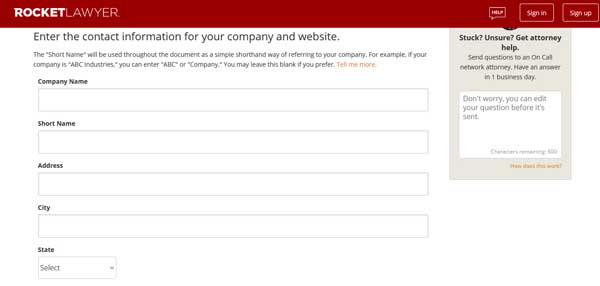
This tool will then start to populate a sample terms and conditions document with your information. The bar at the top of the page will display your progress in completing this draft of your Terms and Conditions page.
Rocket Lawyer makes this process simple by asking direct questions, such as the purpose of your website, if you have a cancellation or refund policy, and if you’ll allow users to set up accounts with you and your business website. When prompted, you’ll need to enter your answers to these questions. This tool will then use your responses to insert more details into your draft terms and conditions document.
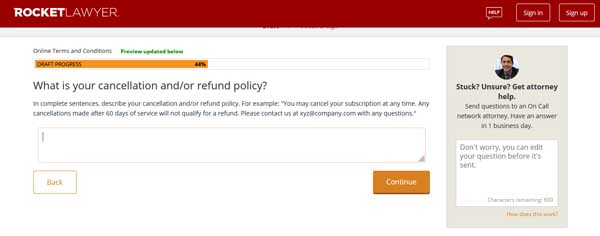
Rocket Lawyer may ask you specific questions about data collection from your website, how you’d like to handle arbitration should a lawsuit arise, if you’d like a class action waiver, and which state’s laws will govern this agreement.
At the end of the process, Rocket Lawyer will recommend you have an attorney review this document. This tool also will ask you to choose a date on which these terms and conditions will become effective. If your website is already live, choose today. If you haven’t launched your site yet, choose the date it’ll be fully functional as the start date. That’s it. You now have a trustworthy terms and conditions document you can include on your business website.
Incorporating Key Elements for Success
Even though we highly recommend the use of a template or tool that creates your Terms and Conditions page, it’s still useful to know some specific elements this page should include.
While we already touched on some of these, here’s a list of key elements every Terms and Conditions page should have:
- An Introduction: This should clearly state that site visitors are reading your terms and conditions document. It’s also where you should reinforce that anyone using your website and services must understand and follow these policies.
- An Effective Date: This is the exact date your terms and conditions became active. If you ever update your policies, make sure to include the date you updated them.
- The Applicable Jurisdiction and Governing Law: Clearly state what country and state laws govern the policies outlined on your Terms and Conditions page. Typically, this is whichever state in which you registered your business — even if you have a franchise operating elsewhere. If you open a fitness studio in Oregon that’s a franchise of a company based in New York, for example, your terms and conditions must adhere to the laws and governing body of New York.
- A Privacy Policy: By including a link to your Privacy Policy page, site visitors will know that using your website or services requires them to follow your terms and conditions as well as your privacy policy.
- Contact Information: As a best practice, provide at least two ways for visitors to contact you with any questions regarding your terms and conditions. These can include an email address, a chat box feature, a phone number, a physical address, or even a fax number.
- A Limitation of Liability Statement: This is a great place to limit the situations and events for which customers can hold you and your business liable. This typically includes circumstances outside the scope of your control, ranging from mistakes and damage caused by third parties to viruses or damages to a user’s device from interacting with your site.
- Warranty Disclaimers: These disclaimers alert customers to factors for which you, as a business owner, aren’t responsible. Those factors can range from visitor enjoyment and the time it takes a third party to ship an item to ensuring goods purchased by a customer will fit the exact purpose they have in mind for them. But, a good warranty disclaimer won’t promise that the goods and services will always meet customer’s expectations. It can, however, reinforce other specific policies like return and privacy policies.
- Rules of Conduct: These make it clear that customers may only use your website and any goods or services purchased for their intended purpose. Feel free to set rules for who can access your website and services, and state what’ll happen should someone break these rules.
- User Restrictions: This falls into a category similar to rules of conduct, but in a broader sense. These restrictions should cover the most common behaviors any business would deem inappropriate, such as harassment and fraud.
- A Right to Terminate Accounts Statement: Should someone violate your terms and conditions, reserve the right to remove their account and access to your site. Clearly stating you can remove someone — without notice — for breaking the rules listed on your Terms and Conditions page will help reduce the chances of them successfully disputing this issue.
While this is a fairly comprehensive list, these might not be all the key elements you need. We strongly recommend you have a lawyer review your Terms and Conditions page to ensure it’s as accurate and as detailed as your business requires.
Reviewing Successful Terms and Conditions Page Examples
Sometimes it’s helpful to see what a successful example of all this legal jargon can look like. Here are Terms and Conditions pages from several businesses built using various website builders. Along with visuals, we’ll also explain what makes each of these pages successful and inspiring.
Successful GoDaddy Terms and Conditions Page Example
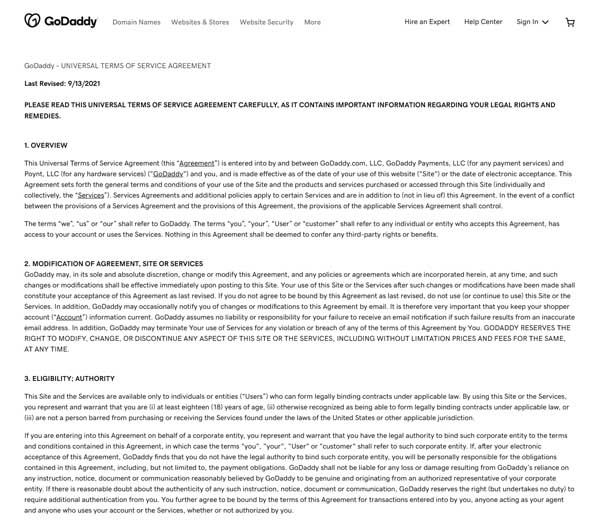
GoDaddy’s own Terms and Conditions page, which the company refers to as its Universal Terms of Service Agreement, covers quite a bit of ground. While created for a large company, it has several key elements any small business owner can include in their Terms and Conditions page.
The overview section clearly states this agreement is between anyone visiting this website or using these services. It also states the date GoDaddy most recently updated these terms.
This page also uses capitalized text to help draw visitors’ attention to important details — like the fact the company has the right to change any aspect of its services at any point in time.
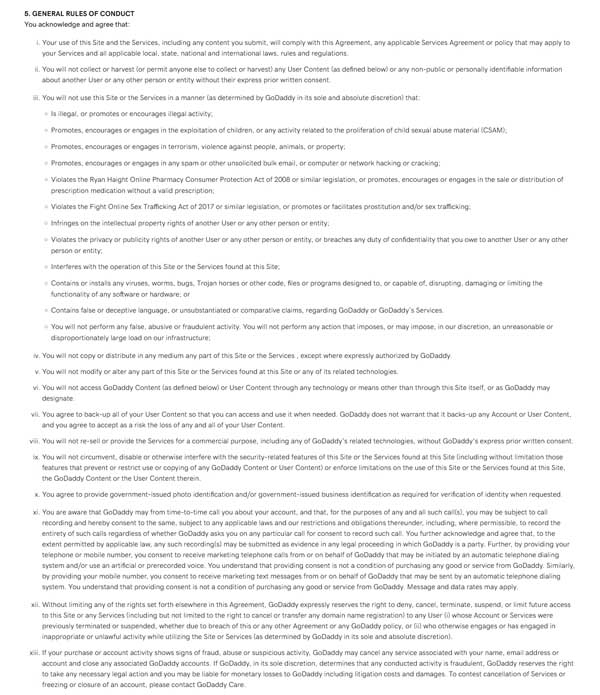
GoDaddy also makes sure to clearly outline its rules of conduct. These rules can suit businesses of all sizes, not just one as large as GoDaddy. Feel free to read through this section and see if you’d consider including any of these rules in your own Terms and Conditions page. It’s always worth it to cover as many bases as possible with this document.
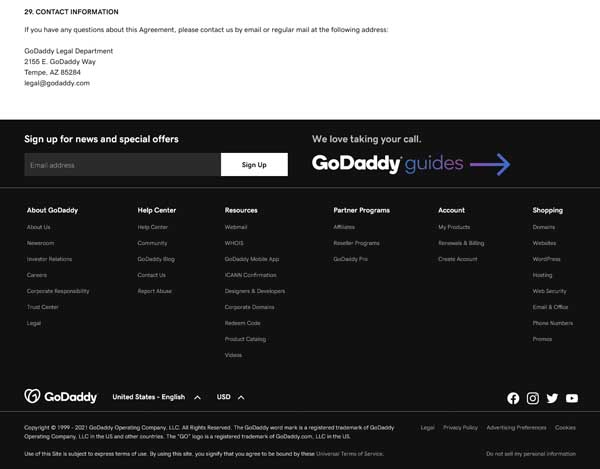
This page ends with the appropriate contact information, making it easy for anyone to reach GoDaddy if they have further questions. The footer also enables visitors to sign up for news and offers or quickly navigate to any other part of the site. Keep this in mind as you design your own Terms and Conditions page because you’ll definitely want to make it easy for visitors to return to other areas of your website.
Learn how to create your own successful GoDaddy site with our How To Make a GoDaddy Website guide.
Successful Wix Terms and Conditions Page Example

Arts and culture publication New Wave Magazine veers from the norm a bit by making its terms and conditions available on its checkout page. This information appears within a pop-up window, allowing customers to remain on the checkout page while reading these important details.
This Terms and Conditions pop-up window states what the customer is responsible for, such as providing accurate information during the checkout process. It also outlines the publication’s policies on pricing and shipping as well as providing other necessary instructions.

It ends with a discussion of acceptable forms of payment. What makes this Terms and Conditions pop-up window unique is its length — it’s one of the shortest forms of this type of document — and its special location within the checkout process. There’s even an option for customers to print it out for easy access once they complete the purchasing process.
Learn how to create your own successful Wix site with our How To Make a Wix Website guide.
Successful Shopify Terms and Conditions Page Example
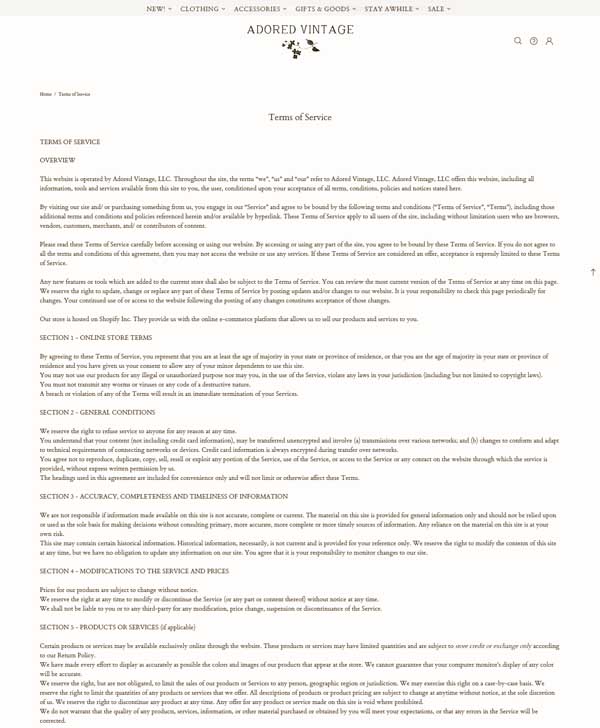
Vintage clothing retailer Adored Vintage does several things very well with its Terms of Service page. First, this page remains on-brand with the site’s fonts and aesthetic features. That’s a good reminder that even the driest of pages on your website can still display consistent branding.
This page starts with an overview, a quick introduction to the terms used within this document, as well as a statement that says using any of the services on this website means you agree to these terms.
This company then breaks the rest of the page into sections, allowing visitors to quickly find the information they seek.
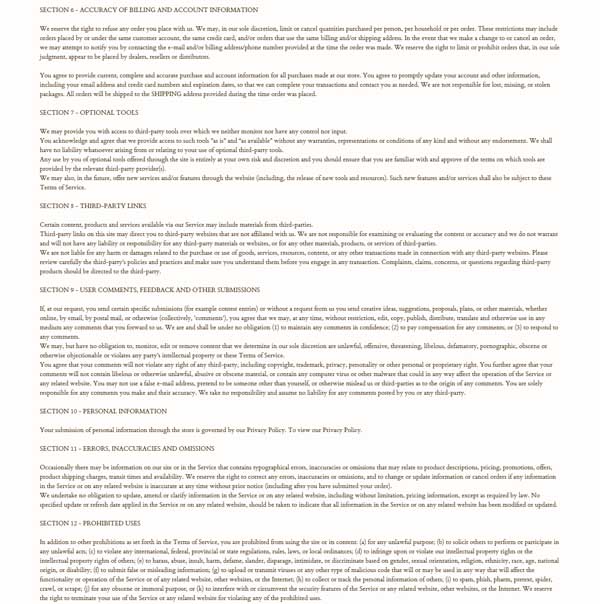
Adored Vintage makes sure to include information on third-party links, rules for user comments and feedback, and details on prohibited uses of the site’s content or services.
Contact information appears at the bottom of this page right above the footer. Overall, this page is easy to understand and covers the many terms and conditions a small retail business would need.
Learn why Shopify is our top choice for ecommerce website builders in our Best Ecommerce Platforms article.
Successful WordPress Terms and Conditions Page Example
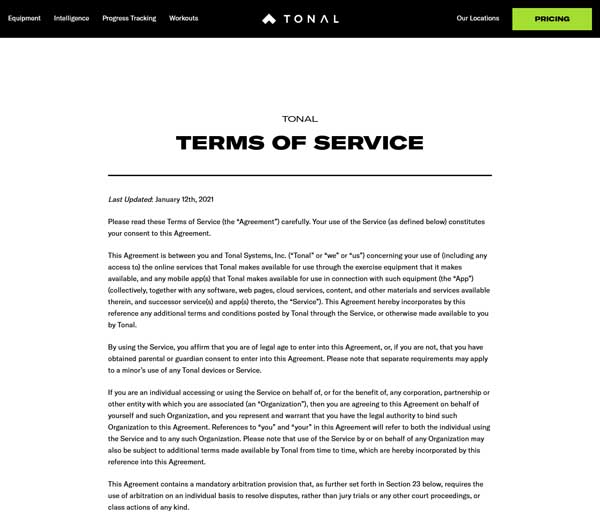
Home fitness studio Tonal uses its Terms of Service page to cover a wide range of topics because it offers a wide range of services. The page’s introduction runs a bit longer than most because it covers exercise equipment, apps, and other services provided by Tonal.
Because Tonal provides content within its apps, the company makes sure to cover its fitness-related content and the related age restrictions given it doesn’t recommend some workouts and exercises for children. Tonal also provides a section on family content with related requirements to help protect the company should consumer issues arise.
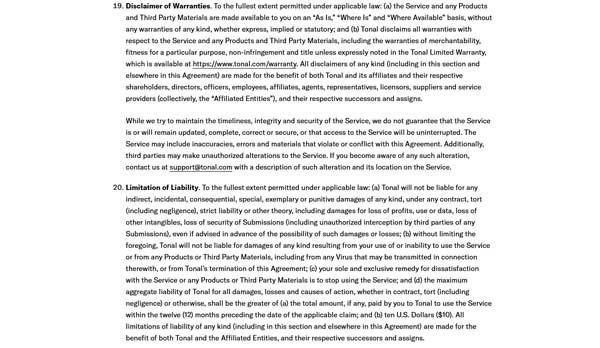
This page also includes detailed “Disclaimer of Warranties” and “Limitation of Liability” sections. The information within these sections demonstrates why they’re such an important part of Terms and Conditions pages. For example, they cover third-party materials, links to the specific Tonal warranties page for more information, and an email address to contact support.
In fact, Tonal provides various ways to contact its support team throughout its Terms of Service page. This makes it easier for customers to get answers to more detailed questions and implies good faith from Tonal. Even though this page can seem rigid, presenting it with easy access to a support team can help foster trust and make customers feel more at ease.
Learn how to create your own WordPress site with our How To Make a WordPress Website guide.
Successful Weebly Terms and Conditions Page Example

Jewelry, home decor, and lifestyle brand Candid Art has a simple, easy-to-digest Terms and Policies page. While it doesn’t cover everything in a traditional Terms and Conditions page, it does make the information easy to follow for most site visitors.
With separate sections that help visitors quickly find the information they seek, Candid Art covers everything from sizing, jewelry care, gift cards, and its privacy policy — all in one page.
This page ends with an easy way to contact the shop should visitors have further questions as well as a clear statement of how the brand will address any updates to its policies. Although this page might not provide all the legal coverage a business might need or want, it’s still a great way to keep customers informed without overwhelming them.
Learn how to create your own Weebly website with our How To Make a Weebly Website guide.
Successful Squarespace Terms and Conditions Page Example

Holisticism, a company seeking to empower those in the mystic and wellness community, uses its Terms and Conditions page in a way that supports its brand. For example, it features a font consistent with what appears throughout the website to maintain the brand aesthetic while also making each section stand out.
Because Holisticism provides free information and paid courses, this page lists the rules for use of each type of content the company offers. It also includes the company’s termination policy and covers many of the basics any solid Terms and Conditions page will need.
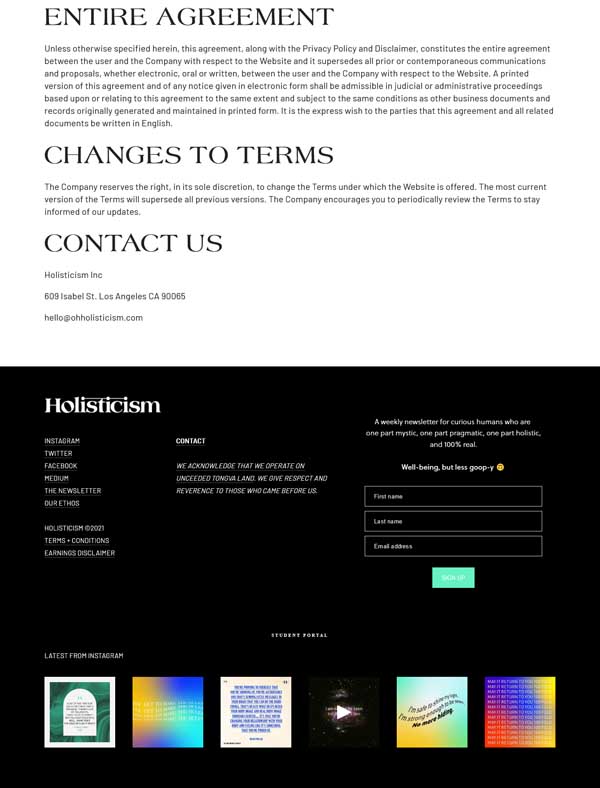
To finish this page, the team behind Holisticism makes sure to summarize this agreement and its connection to the company’s privacy policy and disclaimer. They then round it out with two ways to contact the company plus a call-to-action (CTA) within the footer, inviting visitors to sign up for a weekly newsletter.
Get inspired to build your own Squarespace website by checking out these other Squarespace website examples.
Final Thoughts
Now that you have a better understanding of how to design a successful Terms and Conditions page, it’s time to find the right website builder for your business.
Read our Best Website Builder review to determine which will work best for you and your business, keeping in mind that some builders include templates and tools to construct a Terms and Conditions page while others might not.
Interested in seeing some amazing examples of different business websites? Check out these articles for a peek at what these website builders can create:


